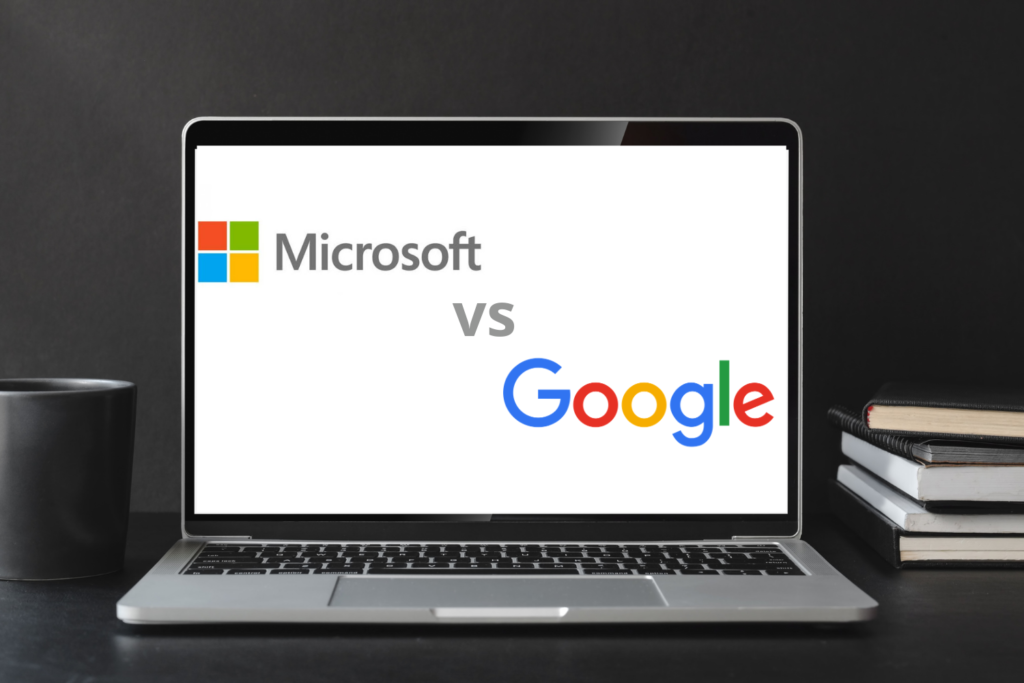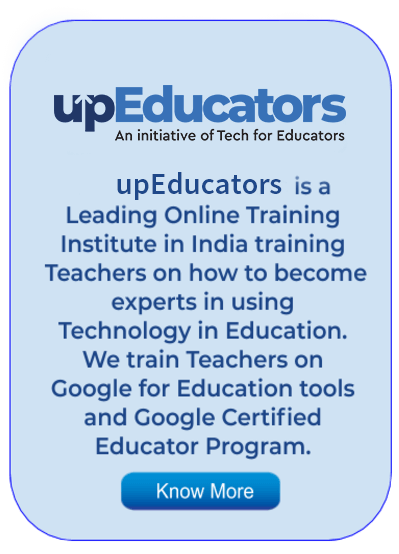According to a new report from Cambridge International, which is based on an online survey of nearly 20,000 teachers and students (ages 12–19) from 100 countries.
The survey found that use of technology in schools for education worldwide continues to grow, with 48 percent of students reporting they use a desktop computer in the classroom. Forty-two percent use smartphones, 33 percent use interactive whiteboards and 20 percent use tablets. So which online educational environment is best for you and your students? Let’s find out!
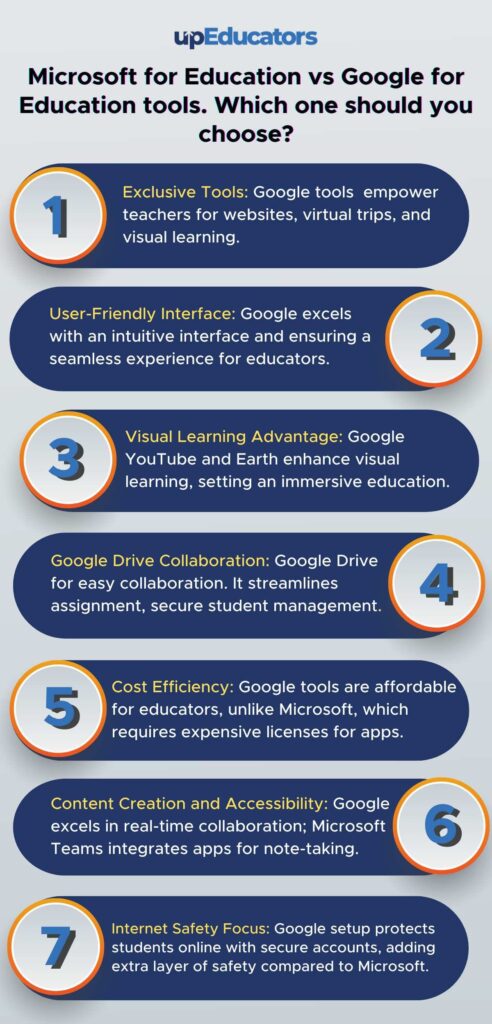
Both Microsoft and Google offer a core package of tools that cover classroom essentials. Not only do these online tools make it simple for teachers to conduct class but also helps them to send classroom materials, grade assignments, conduct assessments and monitor student progression and so much more. But which online educational ecosystem holds the upper hand is what we shall help you find out.
Let’s talk Statistics!
- According to recent research there are currently 120 million active users who use Google for education tools. 80 million educators and students around the world using G Suite for Education. 40 million students and educators rely on Google Classroom to stay organized and support creative teaching techniques. 30 million more use Chromebooks to open up a world of possibilities both inside and outside the classroom.
- Whereas Microsoft Learning Tools has more than 7 million monthly active users across Word, , OneNote, Outlook, Microsoft Edge, and Office Lens.
MS and Google Core package tools – What do you get?
- The primary G Suite tools include Gmail, Drive (upto 15 GB free storage space), Docs, Sheets, Slides, Forms, Calendar, Google+, Sites, Hangouts, and Keep. However there are many more tools that are available as the image shows below.

- Whereas, Microsoft offers Office 365 for Education, which comes a Microsoft email, One drive for cloud storage, Word, Excel, Powerpoint, and Calendar.

More or less these are some of the similar educational tools that are available on both Google and Microsoft. However, each app has its own unique features.
Talking about features
Both these platforms offer an exceptional range of features to work with. However, there are some tools which are exclusively available on Google only. For example, using Google Site a teacher (tuition or otherwise) can build their own website and showcase their expertise, he/she can also share testimonials of past students on a live dashboard on the website. Other additional tools are Earth, YouTube Classroom, Groups, Lens etc. Here Google yet again holds the upper hand over MS as many teachers and students look up concept videos on YouTube to help aid in visual learning. Now with Google Earth, teachers and students can go on virtual field trips all around the globe! This is another added bonus point for Google. That’s not all, Google’s interface is super easy to use and navigate and it comes with added security features.
Other benefits of Google
Google Classroom vs MS Teams: Google allows access to Google Drive, which is deemed as one of the best cloud collaboration tools by various tech reviewers. Google is also known for providing apps that are easy to use and free! Teachers can quickly send out assignments to students and manage student work via their school’s Google accounts so students aren’t going outside on the web as often, said an educator in an online review. This translates to less exposure to internet safety risks. Google also provides content creation in real -time. Thereby making collaboration and accessibility super easy.
Microsoft Teams enables the user to integrate Microsoft’s list of other apps and services. With Office apps, Microsoft Teams supports integrated real-time content creation with Office Online for free accounts and Office desktop apps for paid accounts. OneNote, for example, is an application where students and teachers can compile their notes in a single, online location that can be accessed on any connected device.
Pocket friendly
Since Google for education comes with free apps, a teacher can use it for tuition classes or for personal use as well, whereas MS cannot be used, you need a valid license and one need to pay for the package. The Microsoft 365 Family costs around ₹ 5,299.00 / year. Personal pack costs ₹ 4,199.00 / year. The one time purchase for Office Home & Business 2019 costs ₹ 25,499.00.
If you compare the two platforms for education, Google is definitely the better option to go with. After Google sticks to their mission; To organize the world’s information and make it universally accessible and useful.
Author: This article is written by Elrica Menezes for Tech for Educators blog. She is a Google Certified Educator and teaches at Jamnabai Narsee International School, Mumbai.