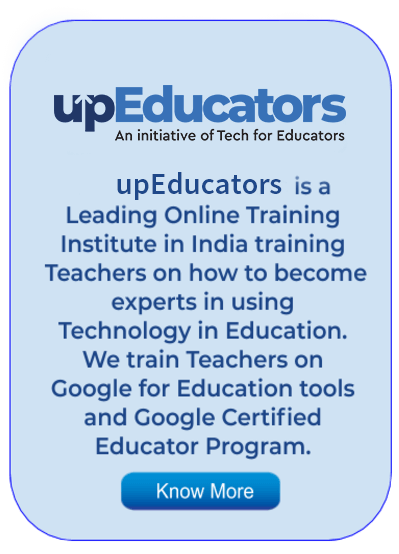Technology is a tool which is used to empower and assist learners, especially when it comes to students with special needs. Special Educators are using Google for Education tools to encourage a more-inclusive classroom environment.
Some of our Special Educators at At Tech For Educators have successfully adopted accessibility tools to improve learning and here’s what they had to say.
“I, along with my team of teachers joined the Google Certified Educator training course conducted by Tech for Educators as we felt that it was important for our learners to be familiar with technology and to give them the best. We were looking for some user friendly educational tools which could be implemented in our classrooms and Tech For Educators provided us with that. It is essential for us to update and upskill ourselves. Learning the Google tools has been really helpful in conducting our online assessments for the students.”
Says Ms. Reshmy Nikith, Co-founder of Little Hearts Learning, Mumbai which caters to children with learning disabilities.
This image shows you the accessibility features in all Google for Education tools which can be turned on for children with special needs.
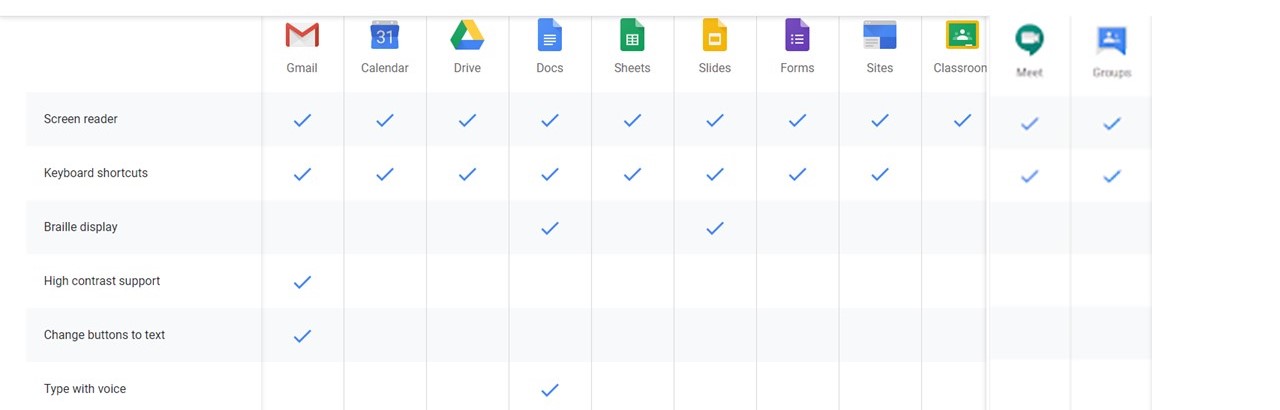
Website
With the increasing awareness to create an inclusive classroom, Special Educators are now in demand. At Tech For Educators, learn how to build your own website and showcase your portfolio of your past work. You can customise your website according to your preference, add images, links, videos and much more. Share this website on all your social media platforms and let it do the talking for you.
Google Docs
Our teachers who have students with special needs have learnt to adapt to the online tools by using voice typing in Docs and Slides. Some teachers use the Braille display to help their students. Using Docs, many students can collaborate, edit and comment using a screen reader.
For students with dyslexia to help them read, you can add the OpenDyslexic font extension from Chrome.
Google Slides
Apart from making your presentations effective, you can turn on closed captions in Slides to support students who have hearing impairments.
With the help of the Screen reader & magnifier; in accessibility settings, you can zoom in to view text better for students with visual impairments.
Visual aids
Learn how to enable high contrast themes in Gmail and browsing, and use powerful keyboard shortcuts for those students who can’t use a mouse. With the help of a screen reader visually impaired students can check their emails. Thus staying up to date with their work.
Google Forms
“We at Little Hearts conduct our assessments using Forms since it has MCQs and we can add images to the questions which make it easy for our students to quickly select the right answer.” With the help of Forms you can now conduct a range of assessments such as quizzes and short and brief answer questions, you can also add the marks for each question and enter the feedback, thus making learning more concrete.
Google Classroom
Not many schools in India have the infrastructure to accommodate learners with special needs. With Google Classroom you can have an online classroom where you can share resources, materials, links, videos, quizzes as well as create an ebook thereby not depending solely on the textbook. You can assign students with tasks and grade them. This grade book enables you to understand the students overall progress. The teacher can also provide personal feedback on a particular assignment which will help guide the student.
Google Drive
Create, store, and edit files using Google Drive. Student’s can use a screen reader and keyboard shortcuts to organize files into folders, store files for access from any device, and share files with others. This space provides each individual with 15 GB of storage space! So you can have all your learning materials stored in one place.
Google Sheets
Use Google Sheets to create a storehouse of data about each student’s needs and progress over the year. You can share this sheet and collaborate with any other teacher that you might be working alongside with. This sheet can also be used to create a Dashboard which can be linked to your website.
Google Calendar
Allows teachers and students to create events, send reminders, accept or reject invitations. Special needs students can use keyboard shortcuts and screen readers for the same. Virtually celebrate each student’s birthday by inserting it into your calendar and never missing out on it! In this way you can make each child feel loved and valued.
Google Meet
Learn how to use Google Meet and conduct online virtual classes. Special Educators need to constantly keep in touch with their student’s as it is very easy for children with special needs to forget what they learned.
Features such as visual aids, closed captioning, and real-time collaboration in G Suite help overcome barriers to learning for all students, whether they have a lifelong or temporary disabilities.
Another reason to go digital is to prepare your students for their future. Let’s face it, technology is everywhere and our students need to know how to use it.
Author: This article is written by Elrica Menezes for Tech for Educators blog. She is a Google Certified Educator and teaches at Jamnabai Narsee International School, Mumbai.